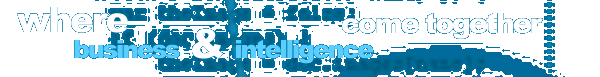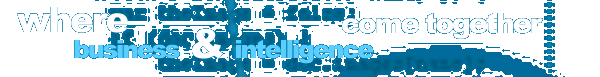|
Services
>> PDF Services
PDF Conversions
Forms and paperwork are a necessary part of doing business - from
completing employment applications and other H-R documents to gathering
customer information to completing forms for government agencies, for
example, to obtain a business license or file legal requests. It has
become standard to transform such paper documents into electronic files
that can be e-mailed, linked on a web site, downloaded and even
completed and submitted online.
Intrawork
offers document conversion services
for any file format including PDF, HTML, text, RTF, Word, Excel, PowerPoint and others.
Interactive PDFs
When we refer to "interactive PDF files" we are referring to when a
user clicks on a link from within their browser that brings up a PDF in
which the user can actually type in information thereby completing a form and
then submit it to a server. While
many organizations may steer away from having their own Adobe Server
running along side the cluster of their other systems, organizations need to adapt to the e-World while keeping their legacy infrastructure
running. As in any project there are phases. Intrawork has found that by
offering a stepping stone to the eventual e-organization, it will allow organizations to run legacy processes and current
e-solutions side by
side.
Semi-interactive PDFs
In the case of the Superior Court of California in Santa Clara County, we knew that the
infrastructure was not yet in place to be able to receive a lot of data
via online methods. So in order to adapt to the new e-org environment, the
court needed some sense of technology and automation while still
maintaining their existing paper processes. Creating what we refer to as a
"semi Interactive PDF," Intrawork shows where that stepping stone comes
into value. We invite you to try
this PDF example in which you can click
within areas of the PDF, complete the form via computer (as opposed to
handwriting).
End Result
The Superior Court offers nearly 100 various forms online as a "semi Interactive PDF," allowing users to click the PDF link from within their browser and once
the file is open the user then types in the information directly on the
form. Once completed users simply print the form and and either mail
it or bring it to the agency in person. The end result is that the court
now has a legible, cleanly filled out form. The user group, in this
example, people who need court documents, are exposed to forms and get
used to filling things out electronically. Though this process does not
use a submit feature to collect the user's data you can see the value in
this as a "stepping stone" to what the future may hold for both end users
and IT/IS Management.
For more about our PDF and conversion services please
contact us
here >>
|